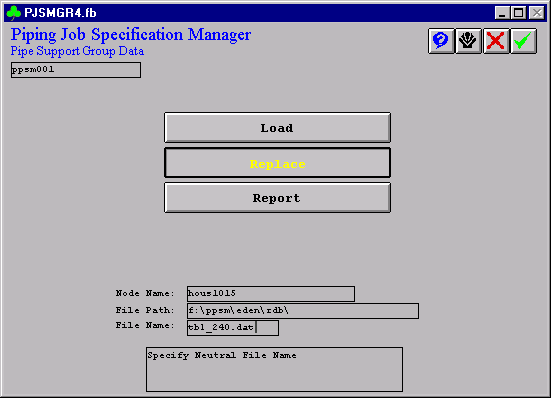HOW TO LOAD REFERENCE DATABASE TABLES 240-243 INTO PDS
*The following steps will navigate you through the corresponding bitmap forms.
1) PDShell Form
* Select Reference Data Manager Option
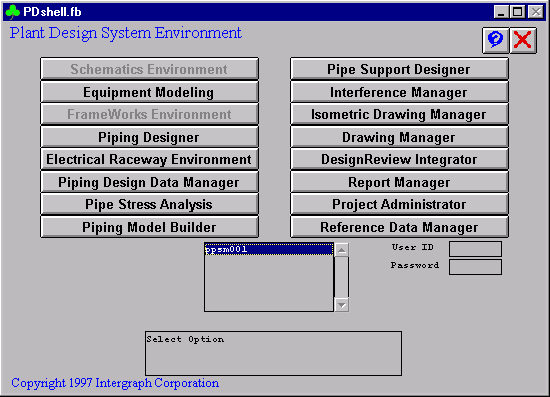
2) Reference Data Manager Form
* Select Piping Job Specification Manager
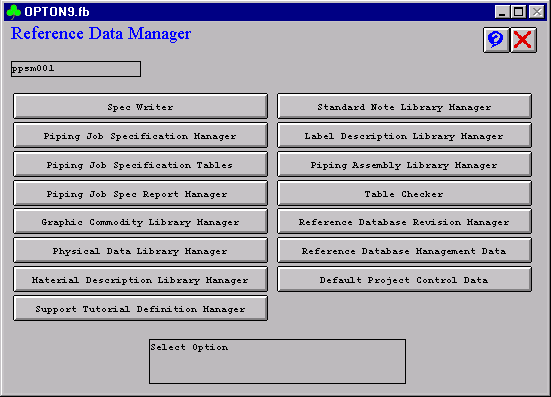
3) Piping Job Specification Manager
* Select Piping Job Specification Manager
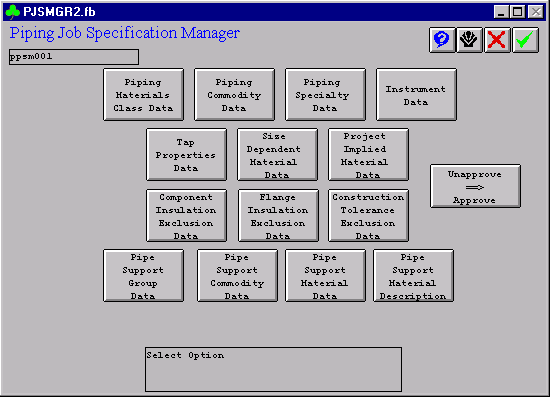
4) Pipe Support Group Data
* Select Pipe Support Group Data for Table 240
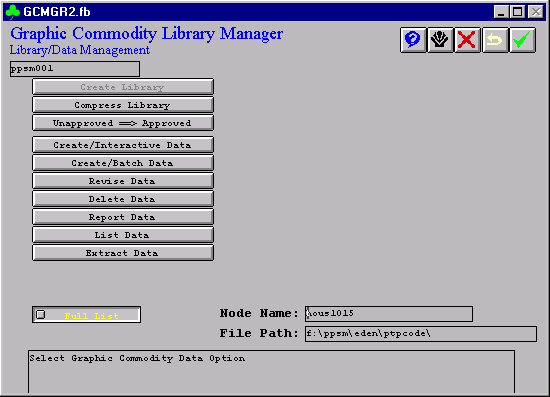
5) Pipe Support Group Data for Table 240
* Make sure to Report the existing table 240 first. Then copy and paste any additional items such as the PT&P supports into the file that was reported from the delivered table 240. Once the PT&P items have been added to the delivered Table 240, the new table can be loaded into PDS by choosing the Replace option above.
* Enter file name to replace the existing database Table; node name and file path must match the file’s directory.